The availability of this feature has been requested through Enhancement #165272: List > Mass Update > Mass Updates > Marketing > Ability to perform mass delete on Campaigns.
The alternative is to inactivate the Campaigns the are no longer needed. There are a couple of ways to do this:
A. Inactivate within the campaign record:
1. Navigate to Lists > Marketing > Marketing Campaigns
2. Edit the target Campaign
3. Under the System Information tab > set INACTIVE = T
4. Click Save
B. Inactivate in the Marketing Campaigns list page:
1. Navigate to Lists > Marketing > Marketing Campaigns
2. Enable the Inline Editing
3. Mark SHOW INACTIVES
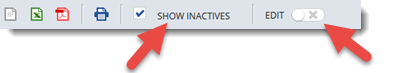
4. Mark the INACTIVE checkbox for the target campaigns.
5. Click Submit
To update multiple Campaign Records at once, the user needs to use the CSV Export/Import feature.
Note: Importing only applies to Keyword Campaigns.
I continuously continue coming to your website once more simply in case you have posted new contents.
ReplyDeleteUX designers