See the example of saved search which computes all Closed cases within the fiscal year divided into quarters against all cases in the fiscal year:
1. Navigate to the Lists > Search > Saved Searches > New > select type as Case.
2. On the Criteria subtab > Standard sublist set following:
Status = is Closed
Date Created = is within this fiscal year
3. On the Results subtab set following:
Divide cases into quarters:
Field = Formula (Date)
Function = Quarter
Formula = {createddate}
Customer Label = Quarter
Set the grouping of cases:
Field = Type
Summary Type = Group
Closed Cases in Q1 (numeric):
Field = Formula (Numeric)
Summary Type = Sum
Formula = DECODE(to_char({createddate},'Q'),1,1,0)
Summary Label = Q1
Rounded percentage of Closed cases in Q1:
Fields = Formula(Percent)
Summary Type = Maximum
Function = Round or Round to tenths (according to your requirements)
Formula = ratio_to_report(sum((DECODE(to_char({created},'Q'),1, 1, 0)))) over ()
Summary Label = Q1 %
Total percentage of closed cases within the fiscal year by Type of case:
Fields = Formula(Percent)
Summary Type = Maximum
Function = Round or Round to tenths (according to your requirements)
Formula = ratio_to_report(COUNT(DISTINCT{internalid})) over ()
Summary Label = Total %
See the picture below for all settings of the Results subtab:
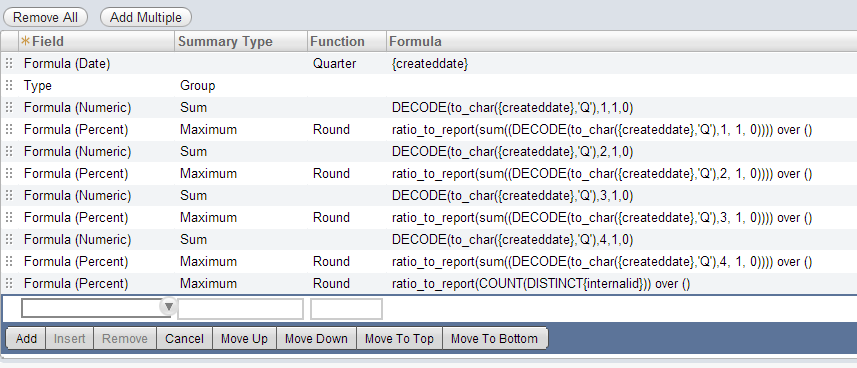
No comments:
Post a Comment