1. Navigate to Lists > Search > Saved Searches > New.
2. Select FAM Depreciation History.
3. Under the Criteria tab > Standard sub tab, add these filters:
- Posting Reference (Custom) Fields... > Memo = contains "Asset Sale"
- Date = From xx/xx/xxxx To xx/xx/xxxx (This is the date of disposal. This filter can be removed if all sold assets need to appear on the Saved Search)
- Transaction Type = is Depreciation
4. Under the Results tab > Columns sub tab, add the following:
5. Enter any Search Title.
6. Click Preview or Save and Run.
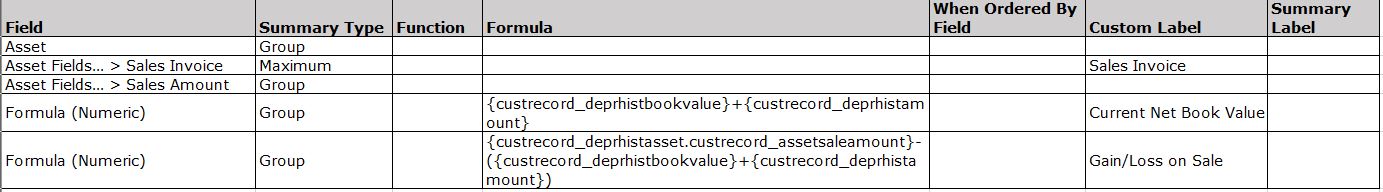
No comments:
Post a Comment